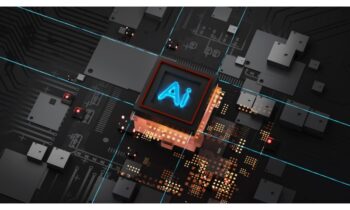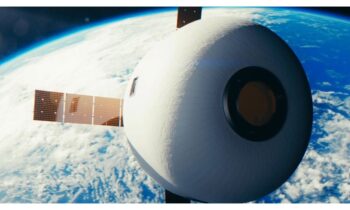PayPal, in the name of protecting both buyers and sellers, makes use of AI-based ‘anti-fraud technology’ that was developed to freeze accounts.
And, there’s nothing wrong with that! Safety and security is always something to celebrate.
But the thing is, there are times when these anti-fraud filters can get a bit too overenthusiastic.
To the point that there are thousands of sellers everywhere clamoring to figure out how to get full access to their merchant account again (or, if this is a repeat offense, how they can keep PayPal from freezing it again in the future.)
If you want to learn the ‘fix’ to this issue, the answer will be provided for you below (also make sure to stick around till the end for some expert advice from the CEO of Platinum Payment Systems, Jed Morley, about a better way of processing payments):
Why is My PayPal Account Frozen?
In order to gain access to your frozen PayPal account, you first need to figure out why PayPal chose to cut you off in the first place.
Fortunately for you, PayPal is pretty upfront about this. Take a peek at the email address that you used to register to PayPal, there should be an email there notifying you of the account block and why it’s been instated.
Here is a quick list of all the most common reasons for PayPal account limitations:
- Regulatory Requirements: PayPal requires that all of its users are compliant with certain regulatory requirements. This usually has to do with confirming the identity of the account holder.
- Acceptable Use Policies: Violating PayPal’s Acceptable Use policies (i.e., being involved in prohibited transactions, like the selling of narcotics, firearms, stolen goods, etc.) can also result in your account being frozen in some way.
- Unauthorized Use: If PayPal believes that your account has been compromised by a malicious third party, your account will be frozen to prevent losses while the suspected fraudulent activity is being reviewed.
- High-Risk Activity: The bane of all high-risk merchants, as high-risk activity of any kind (i.e., unusually high number of chargebacks, increase in ticket prices that result in significantly more expensive transactions, increase in sales volume, etc.) can result in your account being limited.
- Inactive Account: PayPal also limits accounts that are long inactive.
For any of these reasons, certain criteria will need to be met so that you can have full access to your account once more — which is what we’ll be going over in the next section:
How to Unfreeze My PayPal Account?
PayPal usually provides a list of steps that you need to follow in order to unfreeze your account:
- You start by logging onto your PayPal account and heading to the Resolution Center.
- Then, under the ‘Your Account is Limited’ notification, select the Account Limitations option. There, you’ll find a list of required actions.
- To resolve a listed requirement, you only need to select it and do as instructed. For example, if PayPal requires that you turn in additional information so that you are compliant with their Regulatory Requirements, all you need to do is upload the documents that they are asking for.
It usually takes 3-5 business days for PayPal to review your case after they have all the relevant items and information. If nothing happens past that period, there’s also a chance that they need more information from you before they can make their decision (an email should appear on your registered email account to notify you if this is the case.)
How to Prevent PayPal from Freezing My Account?
If you find yourself falling victim to PayPal’s anti-fraud filters again and again. You need to really reconsider your situation as a whole and think about whether or not PayPal is the right processor for your situation.
As sales expert, Jed Morley, the aforementioned CEO of Platinum Payment Systems (PlatPay) has stated, again and again, “Anyone can process payments for you. All it takes is the right technology! But that doesn’t mean that you should pick just any regular processor.”
For some sellers, PayPal is more than adequate for processing payments. But, depending on your own specific circumstances? It might be impossible for you to be able to keep your business running without triggering PayPal’s algorithms.
If that’s the case for you, do not fret, there’s plenty of alternatives out there!
As an example, Jed Morley’s Platinum Payment Systems (PlatPay) has been known to cater to merchants that are high-risk and have higher-volume transactions. And so, would make for a good alternative for PayPal merchants who have been caught, again and again, by PayPal’s ‘high-risk activity’ filters.